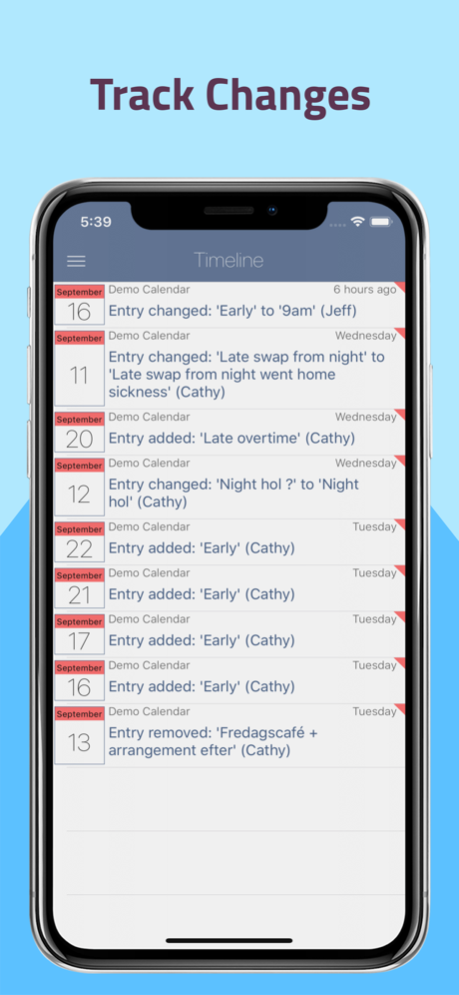Shared Calendar 3.7.0
Continue to app
Free Version
Publisher Description
Shared Calendar (formally Custody Calendar) is a simple one entry per day shared calendar application.
You can store a daily pattern against each Shared Calendar to store your work shifts, child custody days or any other repeating pattern.
Once added a calendar can be shared with as many people as you like. You can email or SMS invites to others who can view the calendar on the web or iPhone App. You can set permissions for people you invite to read only, read-write or read-write and invite others.
Shared Calendar can be used by anyone who needs to share a calendar ( but is especially useful for managing a childs schedule when the parents are no longer together).
• background app refresh keeps always up to date
• push notifications when entries are changed
• annotate each day with a repeating schedule (child with mum / dad, working days, nights etc...)
• full audit trail, see who changed what, no more misunderstandings!
• web interface, use the shared calendar even without an iPhone
• search your calendars
• optimised for all iPhone screen sizes
Jan 12, 2024
Version 3.7.0
Updated visual design to better support accessible text sizes
About Shared Calendar
Shared Calendar is a free app for iOS published in the Food & Drink list of apps, part of Home & Hobby.
The company that develops Shared Calendar is Dorada App Software Ltd. The latest version released by its developer is 3.7.0.
To install Shared Calendar on your iOS device, just click the green Continue To App button above to start the installation process. The app is listed on our website since 2024-01-12 and was downloaded 2 times. We have already checked if the download link is safe, however for your own protection we recommend that you scan the downloaded app with your antivirus. Your antivirus may detect the Shared Calendar as malware if the download link is broken.
How to install Shared Calendar on your iOS device:
- Click on the Continue To App button on our website. This will redirect you to the App Store.
- Once the Shared Calendar is shown in the iTunes listing of your iOS device, you can start its download and installation. Tap on the GET button to the right of the app to start downloading it.
- If you are not logged-in the iOS appstore app, you'll be prompted for your your Apple ID and/or password.
- After Shared Calendar is downloaded, you'll see an INSTALL button to the right. Tap on it to start the actual installation of the iOS app.
- Once installation is finished you can tap on the OPEN button to start it. Its icon will also be added to your device home screen.